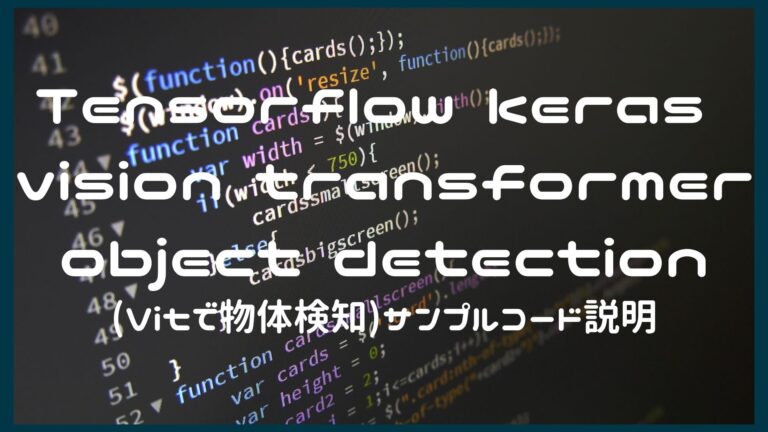はじめに
Vision Transformerは、画像認識で主流になりつつあるアルゴリズムですが、vision transformerモデルを用いて、物体検知ができることも提案されております。汎用性の高いアルゴリズムですね。
今回は、tensorflowで、vision transofromerで物体検知を行うサンプルコードを少しかみ砕いて、初心者の方むけに解説します。
オリジナルのサンプルコードはこちらです。

こちらの、画像認識のVitサンプルコードも、よろしければ参照ください。

サンプルコード解説
準備
tensorflow2.4が使える環境下で、tensorflowのアドオンをインストールします。
アドオンは下記のようにコマンドライン上から、pipでインストールします。
pip install -U tensorflow-addonsインポート
import numpy as np
import tensorflow as tf
from tensorflow import keras
from tensorflow.keras import layers
import tensorflow_addons as tfa
import matplotlib.pyplot as plt
import numpy as np
import cv2
import os
import scipy.io
import shutil必要なライブラリをインポートします。
4行目のtensorflowのaddon以外は、おなじみのものですね。
データセットの準備
# Path to images and annotations
path_images = "/101_ObjectCategories/airplanes/"
path_annot = "/Annotations/Airplanes_Side_2/"
path_to_downloaded_file = keras.utils.get_file(
fname="caltech_101_zipped",
origin="https://data.caltech.edu/records/mzrjq-6wc02/files/caltech-101.zip",
extract=True,
archive_format="zip", # downloaded file format
cache_dir="/", # cache and extract in current directory
)
# Extracting tar files found inside main zip file
shutil.unpack_archive("/datasets/caltech-101/101_ObjectCategories.tar.gz", "/")
shutil.unpack_archive("/datasets/caltech-101/Annotations.tar", "/")
# list of paths to images and annotations
image_paths = [
f for f in os.listdir(path_images) if os.path.isfile(os.path.join(path_images, f))
]
annot_paths = [
f for f in os.listdir(path_annot) if os.path.isfile(os.path.join(path_annot, f))
]
image_paths.sort()
annot_paths.sort()
image_size = 224 # resize input images to this size
images, targets = [], []
# loop over the annotations and images, preprocess them and store in lists
for i in range(0, len(annot_paths)):
# Access bounding box coordinates
annot = scipy.io.loadmat(path_annot + annot_paths[i])["box_coord"][0]
top_left_x, top_left_y = annot[2], annot[0]
bottom_right_x, bottom_right_y = annot[3], annot[1]
image = keras.utils.load_img(
path_images + image_paths[i],
)
(w, h) = image.size[:2]
# resize train set images
if i < int(len(annot_paths) * 0.8):
# resize image if it is for training dataset
image = image.resize((image_size, image_size))
# convert image to array and append to list
images.append(keras.utils.img_to_array(image))
# apply relative scaling to bounding boxes as per given image and append to list
targets.append(
(
float(top_left_x) / w,
float(top_left_y) / h,
float(bottom_right_x) / w,
float(bottom_right_y) / h,
)
)
# Convert the list to numpy array, split to train and test dataset
(x_train), (y_train) = (
np.asarray(images[: int(len(images) * 0.8)]),
np.asarray(targets[: int(len(targets) * 0.8)]),
)
(x_test), (y_test) = (
np.asarray(images[int(len(images) * 0.8) :]),
np.asarray(targets[int(len(targets) * 0.8) :]),
)- 2行目:飛行機画像が保存されているフォルダパスです。(画像は後でダウンロードします)
- 3行目:飛行機のアノテーションデータが保存されているフォルダパスで。(ファイルは後でダウンロードします)
- 5行目~11行目:データセットをダウンロードします。
- 14行目~15行目:ダウンロードした圧縮ファイルを展開します。
- 18行目~20行目:飛行機画像データのファイルパスのリストを作成します
- 21行目~22行目:飛行機のアノテーションデータのファイルパスリストを作成します。
- 25行目:画像データのファイルパスリストをソートしておきます。並べ替えですね。やらなくていいきもします。
- 26行目:アノテーションデータのファイルパスリストをソートしておきます。並べ替えですね。画像データをソートしたならば、合わせておきましょう!
- 28行目:画像サイズは、224×224pixel
- 30行目:空のリストを作っておきます。
- 33行目:アノテーションファイルの数分for分回します
- 35行目:scipy.ioでアノテーションファイルを一つ読み込みます。読み込んだなかの、”box_cord”という行の1番目のデータを使います。scipyでデータを読み込むのちょっと珍しいですね。
- 37行目:35行目で読み込んだデータから、アノテーションの左上x、左上y座標を取得します。
- 38行目:35行目で読み込んだデータから、アノテーションデータの右下x、右下y座標を取得します。
- 40~42行目:読み込んでいるアノテーションデータとセットになっている画像データを読み込みます。
- 43行目:画像データの幅と高さを取得しておきます。3個目のデータch数は不要なので[:2]ですね。
- 46行目:もし、今のデータが初めから数えて、80%以内ならば。(学習データを80用意してますね)
- 48行目:224×224pixelにリサイズします
- 51行目:画像データを行列データに変換してから、imagesというリストに格納します。今回はファイルがそれほど、多くないのでリスト化しちゃうみたいですね。
- 54~61行目:targetというリストに、バウンディングボックスの、左上座標と右下座標を格納します。それぞれ、x座標は元画像(リサイズまえの画像)の幅、y座標は元画像(リサイズ前の画像)の高さで割って正規化しています。
- 64~67行目:リストをnumpy形式に変換します。前半80%の学習データデータだけを、取り出して、学習用画像データ、学習用アノテーションデータを作成します
- 68~71行目:同じくリストをnumpy形式に変換して、後半20%のテスト用画像データと、テスト用アノテーションデータを作成します。
全結合層、MLP(multi layer perceptron)を作成しておきます。
def mlp(x, hidden_units, dropout_rate):
for units in hidden_units:
x = layers.Dense(units, activation=tf.nn.gelu)(x)
x = layers.Dropout(dropout_rate)(x)
return x全結合層を作成しておきます
- 1行目:この関数の引数は、x直前の層、hidden_units:隠れ層の数、dropout_rate:ドロップアウト率
- 2行目:隠れ層の数分for分回します
- 3行目:全結合層加えます
- 4行目:ドロップアウトします
- 5行目:出力返します
パッチを作成するクラスを作成
class Patches(layers.Layer):
def __init__(self, patch_size):
super().__init__()
self.patch_size = patch_size
# Override function to avoid error while saving model
def get_config(self):
config = super().get_config().copy()
config.update(
{
"input_shape": input_shape,
"patch_size": patch_size,
"num_patches": num_patches,
"projection_dim": projection_dim,
"num_heads": num_heads,
"transformer_units": transformer_units,
"transformer_layers": transformer_layers,
"mlp_head_units": mlp_head_units,
}
)
return config
def call(self, images):
batch_size = tf.shape(images)[0]
patches = tf.image.extract_patches(
images=images,
sizes=[1, self.patch_size, self.patch_size, 1],
strides=[1, self.patch_size, self.patch_size, 1],
rates=[1, 1, 1, 1],
padding="VALID",
)
# return patches
return tf.reshape(patches, [batch_size, -1, patches.shape[-1]])- 1行目:クラスを作成してます。layerクラスを継承しています。
- 2行目:初期化の関数です。引数は、パッチサイズです。
- 3行目:継承したクラスも初期化
- 4行目:パッチサイズをクラス変数にしておきます。何回も使えるようにです。
- 7行目:configを取得する関数です
- 8行目:継承したレイヤークラスから、configをコピーします
- 9行目~20行目:configを更新します。
引数は下記です。
input_shape:入力画像のサイズ(model側が対応する)
patch_size:パッチのサイズ
num_pathces:パッチの数
projection_dim:プロジェクションの次元(あまりきになさらず)
num_heads:attentino headの数
transformer_units:トランスフォーマーレイヤーのサイズです
transformer_layers:トランスフォーマーレイヤーの層の数です。
mlp_head_units:全結合層のサイズです
- 23行目:callの関数です
- 24行目:ミニバッチのデータセットの数からバッチサイズを取得
- 25行目~31行目:画像データからパッチを作成します
images:画像データ
sizes:パッチサイズ
strides:パッチのストライド。パッチ間の中心距離みたいなものですかね。
rates:パッチのストライド率
padding:padding方法です。画像端部の処理方法です。 - 33行目:作成したパッチたちを、リサイズして返します。
画像一枚を使ってパッチ作成を試してみます。
patch_size = 32 # Size of the patches to be extracted from the input images
plt.figure(figsize=(4, 4))
plt.imshow(x_train[0].astype("uint8"))
plt.axis("off")
patches = Patches(patch_size)(tf.convert_to_tensor([x_train[0]]))
print(f"Image size: {image_size} X {image_size}")
print(f"Patch size: {patch_size} X {patch_size}")
print(f"{patches.shape[1]} patches per image \n{patches.shape[-1]} elements per patch")
n = int(np.sqrt(patches.shape[1]))
plt.figure(figsize=(4, 4))
for i, patch in enumerate(patches[0]):
ax = plt.subplot(n, n, i + 1)
patch_img = tf.reshape(patch, (patch_size, patch_size, 3))
plt.imshow(patch_img.numpy().astype("uint8"))
plt.axis("off")ここでは、画像を一枚開いて、パッチ作成を試してみます。グリッド状に切り刻まれた画像をご確認ください。
パッチエンコーディングレイヤーの実装
class PatchEncoder(layers.Layer):
def __init__(self, num_patches, projection_dim):
super().__init__()
self.num_patches = num_patches
self.projection = layers.Dense(units=projection_dim)
self.position_embedding = layers.Embedding(
input_dim=num_patches, output_dim=projection_dim
)
# Override function to avoid error while saving model
def get_config(self):
config = super().get_config().copy()
config.update(
{
"input_shape": input_shape,
"patch_size": patch_size,
"num_patches": num_patches,
"projection_dim": projection_dim,
"num_heads": num_heads,
"transformer_units": transformer_units,
"transformer_layers": transformer_layers,
"mlp_head_units": mlp_head_units,
}
)
return config
def call(self, patch):
positions = tf.range(start=0, limit=self.num_patches, delta=1)
encoded = self.projection(patch) + self.position_embedding(positions)
return encodedパッチを、project_dimの次元に変換する、パッチエンコーダを作成します。
- 1行目:パッチエンコーダークラスです。レイヤークラスを継承しています。
- 2行目:初期化クラスです
- 3行目:継承したクラスを初期化。
- 4行目:クラス変数 パッチの数
- 5行目:クラス変数 projection 全結合の出力です
- 6行目:クラス変数 position_embedding Embedding層の出力です。
- 11~25行目:configの更新です。ここはパッチ作成クラスと同様の書き方です。上の方を参照ください。
- 27行目:callの関数です。
- 28行目:positionを作成しています。tf.rangeで作成しています。ちょっとなじみが薄いですかね。。
- 29行目:encoder出力です。projectionとpositon_embeddingの和になっています。
- 30行目:encoder出力を返しておきます。
Vitモデルを構築
def create_vit_object_detector(
input_shape,
patch_size,
num_patches,
projection_dim,
num_heads,
transformer_units,
transformer_layers,
mlp_head_units,
):
inputs = layers.Input(shape=input_shape)
# Create patches
patches = Patches(patch_size)(inputs)
# Encode patches
encoded_patches = PatchEncoder(num_patches, projection_dim)(patches)
# Create multiple layers of the Transformer block.
for _ in range(transformer_layers):
# Layer normalization 1.
x1 = layers.LayerNormalization(epsilon=1e-6)(encoded_patches)
# Create a multi-head attention layer.
attention_output = layers.MultiHeadAttention(
num_heads=num_heads, key_dim=projection_dim, dropout=0.1
)(x1, x1)
# Skip connection 1.
x2 = layers.Add()([attention_output, encoded_patches])
# Layer normalization 2.
x3 = layers.LayerNormalization(epsilon=1e-6)(x2)
# MLP
x3 = mlp(x3, hidden_units=transformer_units, dropout_rate=0.1)
# Skip connection 2.
encoded_patches = layers.Add()([x3, x2])
# Create a [batch_size, projection_dim] tensor.
representation = layers.LayerNormalization(epsilon=1e-6)(encoded_patches)
representation = layers.Flatten()(representation)
representation = layers.Dropout(0.3)(representation)
# Add MLP.
features = mlp(representation, hidden_units=mlp_head_units, dropout_rate=0.3)
bounding_box = layers.Dense(4)(
features
) # Final four neurons that output bounding box
# return Keras model.
return keras.Model(inputs=inputs, outputs=bounding_box)ここが一番重要な、vitモデルを構築しているところです。
- 1~10行目:vitモデル構築関数です。引数がたくさんありますが、上の方を参照ください。
- 11行目:画像input層
- 13行目:パッチ作成
- 15行目:パッチエンコーダ
- 18行目:層の数分for文回します
- 20行目:正規化
- 22~24行目:multi head attention 層 x1を二つ入力しています
- 26行目:x2 skip connection パッチエンコーダ出力と、attention出力を つなぎます
- 28行目:もう1回正規化を入れておいて
- 30行目:x3 MLP 全結合層です
- 32行目:x2 と x3 をセットで layerに
- 35行目:正規化しておいて
- 36行目:ベクトルに直して(1次元)
- 37行目:ドロップアウトさせて
- 39行目:全結合でつなげて、特徴量抽出
- 41~43行目:さらに、全結合でbounding boxの形に出力(4個の数字です。左上xy座標、右下xy座標)
- 46行目:画像を入力して、バウンディングボックス座標を返すモデルとして出力
学習実行
def run_experiment(model, learning_rate, weight_decay, batch_size, num_epochs):
optimizer = tfa.optimizers.AdamW(
learning_rate=learning_rate, weight_decay=weight_decay
)
# Compile model.
model.compile(optimizer=optimizer, loss=keras.losses.MeanSquaredError())
checkpoint_filepath = "logs/"
checkpoint_callback = keras.callbacks.ModelCheckpoint(
checkpoint_filepath,
monitor="val_loss",
save_best_only=True,
save_weights_only=True,
)
history = model.fit(
x=x_train,
y=y_train,
batch_size=batch_size,
epochs=num_epochs,
validation_split=0.1,
callbacks=[
checkpoint_callback,
keras.callbacks.EarlyStopping(monitor="val_loss", patience=10),
],
)
return history
input_shape = (image_size, image_size, 3) # input image shape
learning_rate = 0.001
weight_decay = 0.0001
batch_size = 32
num_epochs = 100
num_patches = (image_size // patch_size) ** 2
projection_dim = 64
num_heads = 4
# Size of the transformer layers
transformer_units = [
projection_dim * 2,
projection_dim,
]
transformer_layers = 4
mlp_head_units = [2048, 1024, 512, 64, 32] # Size of the dense layers
history = []
num_patches = (image_size // patch_size) ** 2
vit_object_detector = create_vit_object_detector(
input_shape,
patch_size,
num_patches,
projection_dim,
num_heads,
transformer_units,
transformer_layers,
mlp_head_units,
)
# Train model
history = run_experiment(
vit_object_detector, learning_rate, weight_decay, batch_size, num_epochs
)学習実行します。まずは学習の関数を定義しています。
- 1行目:学習関数です。引数は、モデル、学習率、重みの減衰、バッチサイズ、エポック数
- 3~5行目:オプティマイザーの定義です。引数で、学習率と重み減衰を使います。最適化アルゴルはadamWですね。
- 8行目:モデルをコンパイルします。オプティマイザーとlossを定義しています。lossはroot mean squareです。
- 10行目:チェックポイントで保存するファイルパスです。
- 11~16行目:チェックポイントを設定しています。
13行目:val lossをモニターして
14行目:ベスト解を更新したら保存します
15行目:保存するのは、重みのみです。(他はいらないので。。。) - 18~28:学習実行します。
19行目:学習データx
20行目:学習データy
21行目:バッチサイズ
22行目:エポック数
23行目:バリデーションに回すデータの比率
24~27行目:コールバックの設定。チェックポイント、アーリーストッピングを入れておきます。 - 30行目:学習の履歴を返しておきます。
- 33行目:入力画像のshape
- 34行目:学習率
- 35行目:重み減衰
- 36行目:バッチサイズ
- 37行目:エポック数
- 38行目:パッチの数計算
- 39行目:projection_dim 次元
- 40行目:ヘッドの数
- 42~45行目:トランスフォーマーレイヤー数
- 46行目:トランスフォーマーレイヤー
- 47行目:MLP層のサイズ
- 51行目:38行目と一緒??ここは、ミスですかね?
- 53行目~62行目:ViTモデルを構築。関数を使って。
- 65~67行目:学習実行。関数を使って。お疲れ様です!
Evaluate the model モデルを検証してみよう
import matplotlib.patches as patches
# Saves the model in current path
vit_object_detector.save("vit_object_detector.h5", save_format="h5")
# To calculate IoU (intersection over union, given two bounding boxes)
def bounding_box_intersection_over_union(box_predicted, box_truth):
# get (x, y) coordinates of intersection of bounding boxes
top_x_intersect = max(box_predicted[0], box_truth[0])
top_y_intersect = max(box_predicted[1], box_truth[1])
bottom_x_intersect = min(box_predicted[2], box_truth[2])
bottom_y_intersect = min(box_predicted[3], box_truth[3])
# calculate area of the intersection bb (bounding box)
intersection_area = max(0, bottom_x_intersect - top_x_intersect + 1) * max(
0, bottom_y_intersect - top_y_intersect + 1
)
# calculate area of the prediction bb and ground-truth bb
box_predicted_area = (box_predicted[2] - box_predicted[0] + 1) * (
box_predicted[3] - box_predicted[1] + 1
)
box_truth_area = (box_truth[2] - box_truth[0] + 1) * (
box_truth[3] - box_truth[1] + 1
)
# calculate intersection over union by taking intersection
# area and dividing it by the sum of predicted bb and ground truth
# bb areas subtracted by the interesection area
# return ioU
return intersection_area / float(
box_predicted_area + box_truth_area - intersection_area
)
i, mean_iou = 0, 0
# Compare results for 10 images in the test set
for input_image in x_test[:10]:
fig, (ax1, ax2) = plt.subplots(1, 2, figsize=(15, 15))
im = input_image
# Display the image
ax1.imshow(im.astype("uint8"))
ax2.imshow(im.astype("uint8"))
input_image = cv2.resize(
input_image, (image_size, image_size), interpolation=cv2.INTER_AREA
)
input_image = np.expand_dims(input_image, axis=0)
preds = vit_object_detector.predict(input_image)[0]
(h, w) = (im).shape[0:2]
top_left_x, top_left_y = int(preds[0] * w), int(preds[1] * h)
bottom_right_x, bottom_right_y = int(preds[2] * w), int(preds[3] * h)
box_predicted = [top_left_x, top_left_y, bottom_right_x, bottom_right_y]
# Create the bounding box
rect = patches.Rectangle(
(top_left_x, top_left_y),
bottom_right_x - top_left_x,
bottom_right_y - top_left_y,
facecolor="none",
edgecolor="red",
linewidth=1,
)
# Add the bounding box to the image
ax1.add_patch(rect)
ax1.set_xlabel(
"Predicted: "
+ str(top_left_x)
+ ", "
+ str(top_left_y)
+ ", "
+ str(bottom_right_x)
+ ", "
+ str(bottom_right_y)
)
top_left_x, top_left_y = int(y_test[i][0] * w), int(y_test[i][1] * h)
bottom_right_x, bottom_right_y = int(y_test[i][2] * w), int(y_test[i][3] * h)
box_truth = top_left_x, top_left_y, bottom_right_x, bottom_right_y
mean_iou += bounding_box_intersection_over_union(box_predicted, box_truth)
# Create the bounding box
rect = patches.Rectangle(
(top_left_x, top_left_y),
bottom_right_x - top_left_x,
bottom_right_y - top_left_y,
facecolor="none",
edgecolor="red",
linewidth=1,
)
# Add the bounding box to the image
ax2.add_patch(rect)
ax2.set_xlabel(
"Target: "
+ str(top_left_x)
+ ", "
+ str(top_left_y)
+ ", "
+ str(bottom_right_x)
+ ", "
+ str(bottom_right_y)
+ "\n"
+ "IoU"
+ str(bounding_box_intersection_over_union(box_predicted, box_truth))
)
i = i + 1
print("mean_iou: " + str(mean_iou / len(x_test[:10])))
plt.show()- 1行目:matplotのパッチ関係のライブラリをインポートします。
- 4行目:Vitモデルを保存しておきます。
- 7行目:IoUという精度指標を計算するところです。予測のbounding boxと、正解のbounding boxの重なりを計算しています。
- 9行目:予測と正解のbounding boxの左上x座標で大きいほう
- 10行目:予測と正解のbounding boxの左上y座標で大きいほう
- 11行目:予測と正解のbounding boxの右下x座標で小さいほう
- 12行目:予測と正解のbounding boxの右下y座標で小さいほう
- 15~17行目:予測と正解のbounding boxの重なっている面積を計算
- 20~22行目:予測のbounding boxの面積
- 23~25行目:正解のbounding boxの面積
- 32~34行目:3つの面積から、IoUを計算して、返します。
- 37行目:初期値を設定しておいて
- 40行目:テスト画像10枚をfor文で回します
- 41行目:1行2列のサブプロット
- 42行目:元画像を用意しておいて
- 45行目:左側に元画像表示
- 46行目:右側に元画像表示
- 48~50行目:画像をリサイズ
- 51行目:numpy形式で1次元増やしておく(いつもは、バッチデータ数のところがかけているので。。。)
- 52行目:学習済みモデルで推論
- 54行目:画像のサイズを覚えておく
- 56行目:bounding boxの左上x、y座標 計算
- 58行目:右下x、y座標計算
- 60行目:予測した、bounding box 座標
- 62~69行目:matplotでbounding boxを描画するための rectangleオブジェクト作成。赤い、幅1の線。(左上座標x、y)、幅、高さ の表現ですね。
- 71行目:rectangle描画
- 72~81行目:x軸ラベルを設定。predictとbounding box座標を文字で表示しています。
- 83行目:正解の左上座標
- 85行目:正解の右下座標
- 87行目:正解のbounding box
- 89行目:関数を使って、IoU計算。
- 91行目~98行目:描画に使う正解のbounding box オブジェクト。
- 100行目:正解のbounding box 描画
- 101~113行目:x軸ラベル表示、”Target”とbounding box座標を文字で表示
- 114行目:iを1個増やす
- 116行目:全体、画像10枚分のIoUを計算表示
- 117行目:matplotで書いたものを見えるようにする。
やっと終わりました。。。。今回は長かったですね。。。
まとめ
vision transoformer を 物体検知に適用したサンプルコードを解説しました。いかがでしたか、少し長かったですね。ただ、これまで提案されてきた物体検知のアルゴリズムよりシンプルに感じられましたかね?
このサンプルは、画像一枚につき、1物体だけ検知するシンプルな例です。
ハイパーパラメータのチューニングと、学習済みモデルの利用(ファインチューニング)で、精度向上が期待できる。とのことです。
画像認識向けのViTはこちらも参考にしてください。